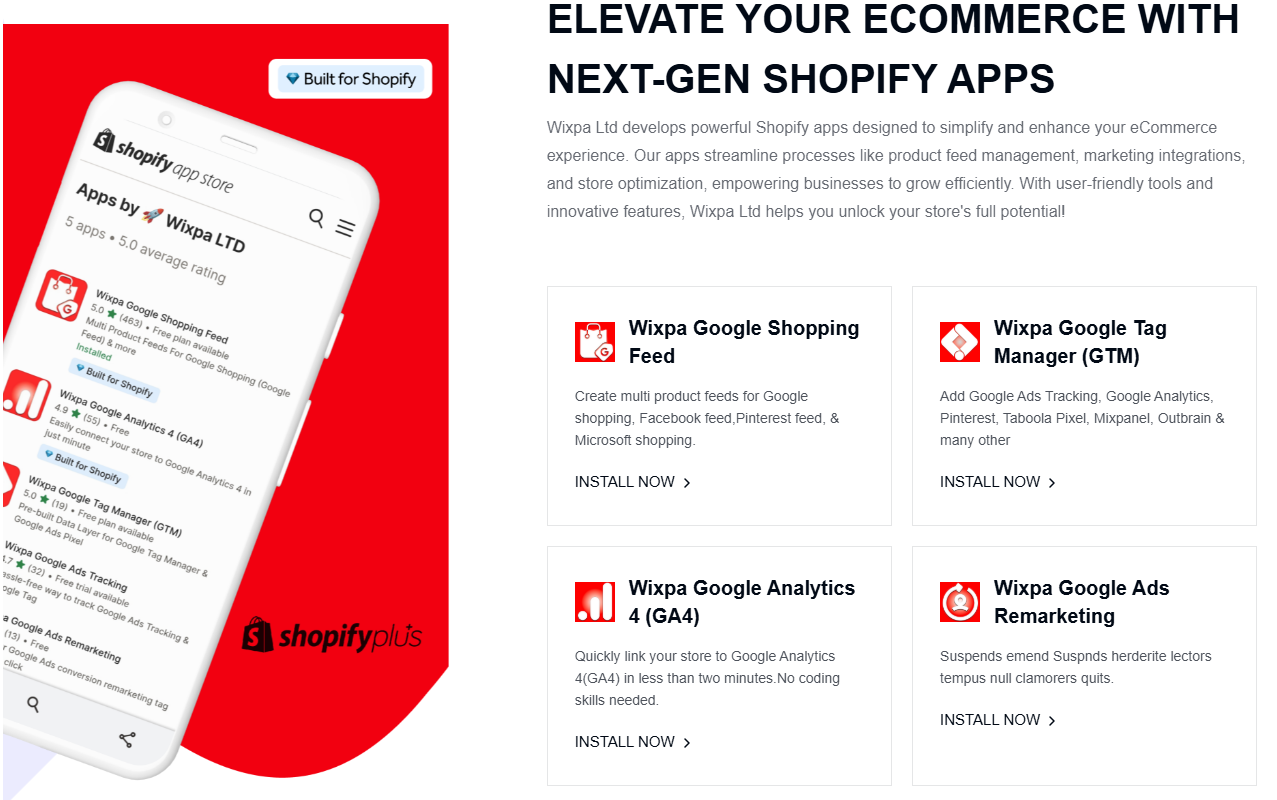Unlock eCommerce Growth with Google Shopping Feed Tools
Introduction:
Success in eCommerce doesn’t happen by chance. It’s driven by visibility, relevancy, and user experience. One of the most overlooked yet most powerful tools in your arsenal is your Google Shopping feed. It directly affects your product visibility, ad performance, and ultimately, your conversion rates.
Whether you’re a growing Shopify store or a large marketplace seller, mastering your Google Shopping feed optimization, automating your listings, and fine-tuning your product titles can lead to better ROI, lower costs, and more qualified traffic.
This article will walk you through how to leverage Google Shopping feed automation, smart apps, and product title strategies to unlock true eCommerce growth.
What Is a Google Shopping Feed?
A Google Shopping product feed is a data file you submit to Google Merchant Center. It contains critical information about your products such as:
- Product title
- Description
- Price
- Image URL
- Product category
- Brand
- Availability
- GTIN or MPN
Google uses this feed to match your products with relevant user searches. If your data is incomplete, inaccurate, or poorly structured, you’ll miss out on impressions, clicks, and conversions.
That’s why Google Shopping feed optimization is not optional—it’s essential.
Why Feed Optimization Is the Core of Shopping Ads
Think of your feed as your product catalog for Google. Every data point you provide helps Google decide how and when to show your products.
Properly optimizing your feed means:
- Your ads appear in more relevant searches
- Your products rank higher than competitors
- You reduce your cost-per-click (CPC)
- Your click-through rate (CTR) increases
- Your conversion rate improves
Optimization isn’t just about avoiding errors; it’s about amplifying results.
Crafting High-Performing Product Titles
Your product title is the most influential field in your feed. It’s what users see first in a Shopping Ad, and it plays a major role in how Google indexes your product.
Key Practices for Google Shopping Product Title Optimization
- Front-load keywords: Put the most important and searched terms at the beginning of the title.
- Use relevant attributes: Include brand, product type, size, color, material, and model.
- Mirror buyer language: Use real search terms, not just internal product names.
- Avoid gimmicks: Never use clickbait or promotional language like “hot deal” or “free shipping.”
Example:
- Optimized Title: “Samsung 55-Inch QLED 4K Smart TV – Q60C Series”
- Optimized Title: “New Smart TV – Amazing Picture Quality!”
By applying Google Shopping product title optimization, you increase your product’s relevance to search queries—leading to more impressions and better engagement.
How Feed Automation Drives Efficiency
Managing your Shopping feed manually can be time-consuming, error-prone, and unsustainable as your product catalog grows. That’s where Google Shopping feed automation comes into play.
Benefits of Feed Automation
- Automatic syncing of product price, availability, and inventory
- Reduced errors and fewer Merchant Center disapprovals
- Scalable for large product catalogs
- Better compliance with Google’s feed policies
- Time-saving so you can focus on marketing, not spreadsheets
Automation ensures your product data is always up to date, accurate, and optimized without constant manual intervention.
Use the Right Google Shopping Feed Apps
To effectively manage your feed, especially if you’re on platforms like Shopify, BigCommerce, or WooCommerce, using a Google Shopping feed app can make your workflow much smoother.
What to Look for in a Feed App
- Easy integration with your store
- Real-time product syncing
- Custom rules for titles and descriptions
- Error reporting and feed diagnostics
- Multi-channel support (Meta, Microsoft, TikTok)
Recommended Tool:
Simprosys Google Shopping Feed is a leading app known for its automation features, smart title rules, error detection, and seamless syncing with Google Merchant Center. It also allows multi-channel feed distribution, saving time while expanding your reach.
Segment Smarter with Feed Custom Labels
Not all products perform the same. To make the most of your ad budget, segmenting your product feed using custom labels is vital.
How Custom Labels Help You Win:
- Target high-margin products
- Separate seasonal from evergreen items
- Focus on bestsellers.
- Test new pricing or promotional strategies
- Align bidding strategies by performance tier
A segmented feed lets you tailor campaigns with laser precision—boosting ROI and cutting waste.
Monitor & Maintain a Healthy Shopping Feed
Once your Google Shopping feed is up and running, it needs ongoing attention. Feed maintenance is just as important as initial setup.
Tips for Ongoing Feed Optimization
- Review Merchant Center diagnostics weekly
- Check for warnings, disapprovals, and suggestions
- Update product titles based on search term reports
- Keep your descriptions aligned with titles
- Test different formats to find what performs best
Regular optimization and analysis help ensure your products remain competitive in a dynamic shopping environment.
Aligning with Buyer Intent
Modern consumers shop with intent. They don’t just search for “sneakers”; they search for “Nike men’s running shoes size 10 black.” Your feed must speak to that level of specificity.
Use keyword tools, past ad data, and product insights to align your Google Shopping product titles and descriptions with actual buyer queries. This results in higher CTR and better conversion rates.
From Data to Revenue: How Optimization Pays Off
When you get your Google Shopping feed right, the benefits multiply:
- Better rankings in Shopping Ads
- More relevant traffic to your site
- Lower CPCs through better Quality Scores
- Higher sales conversions from qualified leads
- Scalable growth through automation
Your Shopping feed isn’t just a data requirement—it’s a sales engine. Optimizing it transforms your ad spend into revenue.
Final Thoughts: The Smarter Way to Grow
Success in Google Shopping begins with your feed. A clean, optimized, and automated feed puts your products in front of the right buyers at the right time. Combining strong Google Shopping product title optimization, advanced feed automation, and reliable Shopping feed apps, you gain the tools to scale your eCommerce business profitably.
If you want to rise above competitors, you can’t afford a poorly managed feed. Start optimizing today—because in Google Shopping, your data is your strategy.