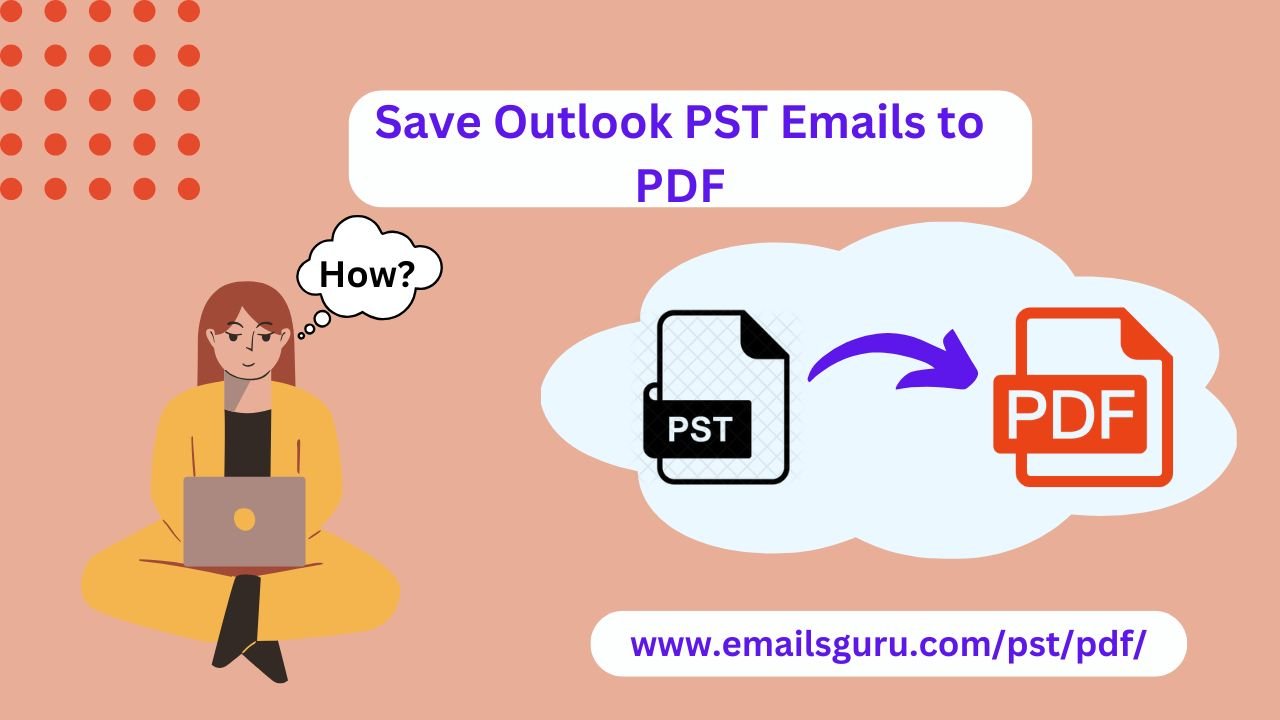How to Convert Outlook PST Emails to PDF Files?
Outlook PST files are commonly used for storing emails, contacts, calendars, and other mailbox data in Microsoft Outlook. However, sometimes users need to convert PST emails to PDF files for different reasons like legal documentation, sharing, archiving, or offline viewing. That is why, here I will explore reliable solution on how to convert Outlook PST emails to PDF files for a smooth and secure conversion process.
What is a PST File?
A PST (Personal Storage Table) file is a proprietary file format used by Microsoft Outlook to store local copies of mailbox data such as emails, contacts, tasks, and calendar items. PST files are often used for email backups or to archive messages for offline access.
Why Convert Outlook Emails to PDF?
However, PST files can only be opened using Microsoft Outlook, making them less ideal for sharing or long-term document storage. That’s where converting PST emails to PDF comes in. Here are some other reasons to perform this task.
Universal Accessibility: PDF files can be opened on almost any device, regardless of the operating system. Unlike PST files, which require Outlook, PDFs can be accessed using free software like Adobe Reader.
Legal and Compliance: PDF files are the preferred format for legal and business documentation because they preserve formatting and can include metadata and digital signatures.
Long-Term Archiving: PDF/A (an ISO-standardized version of PDF) is ideal file format for long-term digital preservation.
Easier Sharing: PDF files are more portable and easier to share via email, cloud storage, or USB devices compared to bulky PST files.
Method 1: Manual Conversion Using Outlook
There is manual method using Outlook but it is only suitable for small number of emails.
- Open Microsoft Outlook.
- Launch the Outlook application and open the PST file or the mailbox containing the emails you want to convert.
- Open or select the email you want to convert.
- Choose File > Save As then select “HTML” or “Text Only” as the format. Save it to your local drive.
- Open the saved email in Microsoft Word. Go to File > Save As and choose “PDF” from the dropdown list.
Pros:
- No third-party software required.
- Simple for a few emails
Cons:
- Time-consuming for large numbers of emails.
- Does not include attachments automatically
Method2: Using PST to PDF Converter Software
If you have a large PST file with thousands of emails and attachments then using the specialized tool like EmailsGuru PST to PDF Converter is the most efficient solution. It is dedicated to convert PST file to PDF format with all data including emails, contacts, calendars, notes, journals and all other items. Here are some common steps to use this tool.
- Download and Install the PST to PDF Converter Tool in any Windows computer.
- Load PST File.
- Choose Destination Folder for Output PDF file.
- Start PST to PDF Conversion process.
Pros:
- Fast and reliable.
- Handles bulk conversions.
- Maintains formatting and metadata.
- Convert PST emails to PDF without Outlook.
Cons:
Usually paid (free trials also available to convert few number of PST emails)
Final Thoughts
Converting Outlook PST emails to PDF format is a recommended solution for document archiving, compliance and sharing. Whether you choose a manual approach for a few emails or a professional PST to PDF converter for large volumes, this task can be accomplished efficiently with the above mentioned tool.
If you are handling legal, business, or client communication records, investing in a trusted email conversion tool ensures that your data is preserved and accessible in a universally accepted format like PDF.
Frequently Asked Questions (FAQs)
Q1: Can I convert PST to PDF without Outlook?
Answer: Yes, PST to PDF Converter is able to convert PST files to PDF without Microsoft Outlook installed in your computer.
Q2: Does converting to PDF keep attachments?
Answer: Depends on the method. Manual methods usually exclude attachments, but professional tools can include them.
Q3: Are there free tools available?
Answer: Yes, EmailsGuru PST to PDF Converter offers a trial version for converting 25 PST emails to PDF for free. For large-scale or sensitive data, a premium solution is recommended.